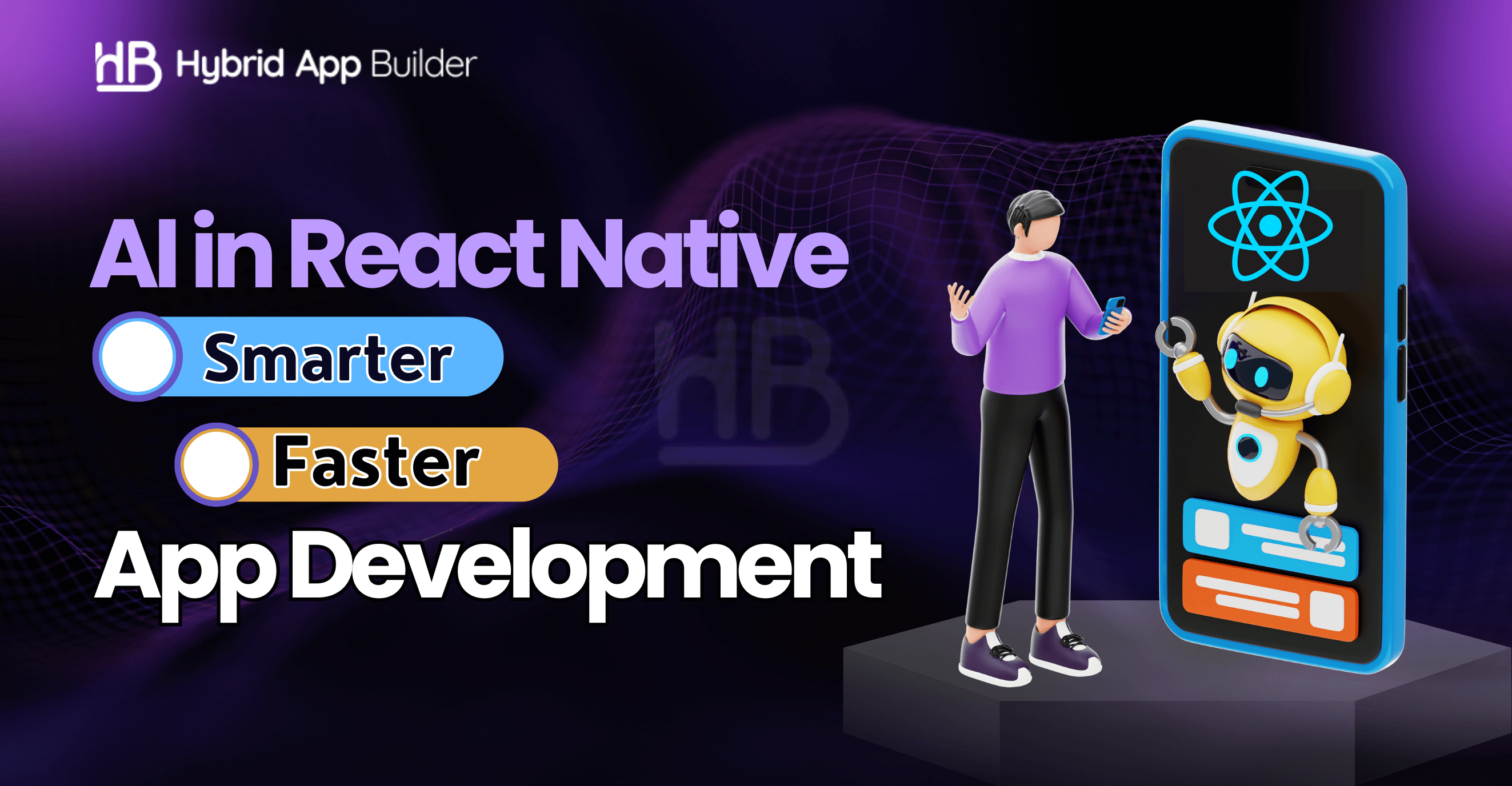
In today’s fast-paced mobile landscape, React Native has earned a reputation for enabling cross-platform apps with a single codebase. But the rising demand for personalization, automation, and real-time insights is pushing developers to look beyond traditional frameworks. That’s where Artificial Intelligence (AI) enters the scene.
Pairing AI with React Native app development is unlocking smarter, faster, and more engaging mobile experiences. From predictive features to intelligent chatbots, AI-powered React Native development is transforming how apps behave and how users interact with them.
This blog explores how AI is transforming React Native app development, what it means for businesses and developers, and how you can harness this powerful combination to build smarter, user-centric mobile apps.
Why Combine AI and React Native?
React Native is valued for its flexibility, native performance, and development speed. It allows teams to build mobile apps that feel native without maintaining separate codebases for iOS and Android. When AI integration is added to the mix, the user experience takes a quantum leap forward.
Rather than building static apps that merely respond to taps and swipes, developers can now build intelligent applications that adapt to user behavior, predict needs, and personalize content dynamically. The synergy of React Native and AI is particularly effective because JavaScript-compatible AI tools like TensorFlow.js and Dialogflow can be easily integrated into the React Native ecosystem.
AI in React Native: Beyond Just Features
Integrating AI into mobile app development via React Native is not about adding one or two flashy features—it’s about building apps that continuously evolve.
Take personalization, for example. Instead of manually curating content, AI can dynamically analyze user preferences and adjust the interface or offerings accordingly. In a fitness app, this might mean personalized workout plans. In a shopping app, it could mean intelligent product recommendations. AI also allows real-time analysis, enabling features like voice commands, natural language understanding, and smart notifications that adapt to the user’s behavior throughout the day.
Another example is predictive analytics. React Native apps with AI can forecast what users might want to do next—like suggesting reordering a previous item in a food delivery app or flagging unusual login behavior in a finance app. These aren’t just features; they’re deep functionality upgrades that create lasting user value.
Common Use Cases: AI-Powered React Native in Action
Across industries, React Native with AI integration is already being used to solve real-world problems while enhancing user experiences.
In eCommerce, AI empowers apps with customer segmentation, targeted marketing campaigns, and real-time product suggestions—all built using the React Native framework for seamless cross-device support.
In healthcare, mobile applications developed through cross-platform development with React Native can analyze patient inputs, monitor vital signs, and proactively alert users about potential health risks using AI-driven insights.
In finance, AI capabilities are applied to fraud detection, personalized budgeting, and intelligent chatbot development—all implemented within React Native mobile apps to ensure consistent performance on both Android and iOS.
Modern users expect mobile apps to be more than functional—they expect them to be intelligent, responsive, and personalized. Combining AI with React Native app development allows businesses to meet this expectation while benefiting from faster deployment and code reuse through cross-platform app development.
AI Libraries and Tools Compatible with React Native
Here are some of the most widely used AI tools and libraries that work well with React Native:
- TensorFlow.js: A JavaScript-based machine learning library that allows you to run and train models directly in the app.
- Dialogflow: Google’s conversational AI platform for building voice assistants and chatbots with natural language understanding.
- IBM Watson: Offers APIs for visual recognition, sentiment analysis, and language translation that can be integrated into React Native apps.
- Azure Cognitive Services: Microsoft’s suite of AI APIs including vision, speech, language, and decision services, ideal for scalable cloud AI in React Native.
- Google ML Kit: A mobile SDK that provides on-device APIs for text recognition, face detection, and language translation. Can be bridged into React Native.
- OpenAI API: Useful for generating intelligent text, summaries, and completions. Integration via REST API in React Native is straightforward.
- Amazon Lex: AWS’s tool for building conversational interfaces powered by automatic speech recognition and natural language understanding.
These tools can be used via REST APIs or native SDKs, allowing flexible integration depending on the complexity of your React Native app development project.
How to Integrate AI APIs into a React Native App?
Integrating AI APIs into a React Native app can be done efficiently using these steps:
- Choose the Right AI Service
Select from platforms like OpenAI, Google Cloud AI, Azure Cognitive Services, or IBM Watson based on your app’s goals (e.g., NLP, vision, speech). - Set Up API Credentials
Sign up on the AI provider’s console, generate an API key or access token, and securely store it (e.g., using environment variables or secure storage). - Install Required Packages
Use libraries like axios or fetch for API requests. For native modules, consider using react-native-bridge or available SDKs. - Create API Request Functions
Build helper functions to make POST/GET requests to the AI endpoint, passing necessary data (text, image, etc.) and handling JSON responses. - Process API Response
Parse the AI’s output and update your app’s state/UI accordingly. For example, display chatbot replies or prediction results. - Handle Errors and Edge Cases
Implement error handling for rate limits, invalid inputs, or network failures to ensure smooth user experience. - Optimize for Performance
Use loading indicators, debounce input fields, and throttle requests if necessary. For heavy AI tasks, consider offloading to the cloud. - Secure the Integration
Avoid exposing your API keys in client-side code. Use backend proxies or authentication mechanisms if needed. - Test and Monitor
Use tools like Postman during development and monitor API usage and performance once deployed.
Technical Considerations and Challenges
Of course, embedding AI in mobile apps—especially on a lightweight framework like React Native—comes with its own set of challenges.
One major consideration is performance. AI models can be resource-intensive. Running them on-device may slow down the app, especially on older phones. This is where hybrid models come into play—lightweight processing can happen locally, while heavy computations can be pushed to cloud servers.
Another critical challenge is data privacy. Since AI often depends on analyzing personal user data, developers must ensure GDPR or HIPAA compliance where applicable. Techniques like data anonymization and encrypted storage become essential here.
Moreover, debugging becomes slightly more complex with AI involved, as behaviors are often probabilistic rather than deterministic. Developers must be ready to work with real-time data, model accuracy, and even ethical considerations while designing app logic.
Final Thoughts
Artificial Intelligence isn’t just enhancing mobile app features, it’s redefining how apps are built, deployed, and experienced. And when combined with React Native, the possibilities multiply.
Whether you’re a startup launching your first MVP or an enterprise scaling a global solution, embracing AI-powered React Native development ensures you’re not just keeping up, you’re leading.
Want to take your next mobile project from functional to intelligent? Let’s build it, smarter, faster and future-ready.
FAQs
Can AI models be integrated into React Native apps directly?
Yes, using tools like TensorFlow.js and native bridges for cloud-based AI services, you can integrate models for tasks like image recognition or text processing.
Is React Native powerful enough to support real-time AI features?
Yes, especially with hybrid approaches where lighter tasks run on-device and heavier tasks are handled in the cloud.
Are AI integrations in React Native secure?
Security depends on implementation. Following best practices for encryption, secure APIs, and compliance standards ensures safe AI integration.
Do AI-powered React Native apps consume more battery or memory?
They can, which is why model optimization and selective on-device processing are key to maintaining performance.
Is it expensive to build an AI-powered app with React Native?
Not necessarily. Many cloud AI services offer freemium models, and pre-built libraries can accelerate development without heavy costs.
HybridAppBuilders
Latest posts by HybridAppBuilders (see all)
- How Does React Native Handle Complex UI & Native Performance - June 13, 2025
- How to Handle State Management in Vue.js for Large-Scale Apps - June 5, 2025
- Migrating from Xamarin.Forms to .NET MAUI: a step-by-step guide - May 29, 2025