Here are some tips for designing a user-friendly hybrid app:
- Keep it Simple: Users should be able to navigate through the app with ease. Use a clean and simple design with intuitive menus and buttons.
- Consistency is Key: Make sure the app’s design is consistent throughout, from the color scheme to the placement of buttons.
- Use Familiar Patterns: Users are familiar with certain patterns, such as the hamburger menu icon. Use these patterns to make it easier for users to navigate through the app.
- Optimize for Mobile: Make sure the app is optimized for mobile devices. This includes designing for smaller screens and optimizing load times.
- Use Visual Cues: Use visual cues to guide users through the app, such as arrows or highlighting important buttons.
- Test the App: Before launching the app, test it with real users to identify any potential issues or areas for improvement.
- Prioritize User Feedback: Listen to user feedback and use it to improve the app’s design and user experience.
- Provide Clear Instructions: Provide clear instructions on how to use the mobile app, especially for new users.
- Consider Accessibility: Ensure that the app is accessible to users with disabilities by following accessibility guidelines.
- Keep it Updated: Keep the app updated with the latest features and improvements to ensure that users have a seamless experience.
- Focus on the Most Important Features: Identify the core features that users will use most frequently, and make them easily accessible.
- Use Readable Fonts and Appropriate Font Sizes: Make sure the fonts used in the app are easy to read, and that the font size is appropriate for the screen size.
- Use High-Quality Images: Use high-quality images that are optimized for mobile devices to enhance the visual appeal of the app.
- Ensure Fast Loading Times: Users expect apps to load quickly. Optimize the app’s performance by minimizing file sizes and using caching.
- Use Push Notifications Wisely: Push notifications can be a powerful tool, but overuse can lead to frustration and annoyance. Use them judiciously and make sure they provide value to the user.
- Incorporate User Preferences: Allow users to customize the app to suit their preferences, such as font size, color scheme, or notification settings.
- Provide Feedback: Provide users with feedback when they perform an action, such as confirming that their form was submitted successfully.
- Consider Offline Functionality: Allow users to access certain features of the app even when they don’t have an internet connection.
- Make the App Social: Incorporate social media sharing or integration features to enable users to share their experiences with others.
- Ensure Security: Security is critical for any app that handles user data. Implement strong security measures, such as data encryption, to protect user information.
The following two tabs change content below.


HybridAppBuilders
Co-Founder & Director, Business Management
HybridAppBuilders help you find the best app developer for your needs. We believe in sharing knowledge and increasing awareness, and to contribute to this cause, we try to include all the latest changes, news, and fresh content from the mobile app development world in our blogs.
Latest posts by HybridAppBuilders (see all)
- How Does React Native Handle Complex UI & Native Performance - June 13, 2025
- How to Handle State Management in Vue.js for Large-Scale Apps - June 5, 2025
- Migrating from Xamarin.Forms to .NET MAUI: a step-by-step guide - May 29, 2025