If you’re planning to build a mobile app in 2025, chances are high that someone has recommended Flutter. Google’s UI toolkit has surged in popularity thanks to its cross-platform capabilities, sleek UI components, and vibrant developer community.
But here’s the catch — while Flutter offers clear advantages, it’s not the perfect fit for every use case.
In this guide, we’ll walk you through the Flutter app development pros and cons, so you can decide whether it’s the right framework for your project.
What Is Flutter?
Before diving into the pros and cons, let’s understand what Flutter actually is — and why it’s getting so much attention in the mobile app development world.
Flutter is an open-source framework created by Google that allows developers to build natively compiled apps for mobile (Android and iOS), web, and desktop — all from a single codebase. It uses Dart, a language developed by Google, and is known for its fast performance and expressive UI.
Whether you’re a business owner seeking efficient mobile app delivery or a developer exploring modern frameworks, Flutter stands out as a strong contender.
Let’s now break down the real advantages of using Flutter for mobile app development.
The Pros of Using Flutter for Mobile App Development
Flutter’s popularity isn’t without reason. It brings a lot of power and flexibility to the table — especially for cross-platform development.
Let’s look at the core benefits that make Flutter a favorite among modern development teams.
1. Single Codebase for Multiple Platforms
One of the most compelling Flutter advantages is that it enables developers to write code once and deploy it across Android, iOS, web, and desktop.
This significantly reduces both development time and cost, especially for businesses targeting a broad audience.
For business owners, it means launching to multiple platforms faster. For developers, it means less duplication and fewer inconsistencies across platforms.
2. Hot Reload for Faster Development
The hot reload feature is a game-changer. Developers can instantly see the results of changes in code without restarting the entire app.
This accelerates development, encourages quick iterations, and improves overall productivity — particularly during UI/UX refinement or debugging.
If you’re working in agile sprints or pushing fast releases, hot reload can save valuable hours.
3. Rich, Customizable UI
Flutter uses its own rendering engine (Skia), allowing developers to create highly customized and smooth UIs that look and behave consistently across platforms.
You’re not limited by the native UI components — instead, you have full control over every pixel.
This flexibility makes Flutter ideal for brands that prioritize a distinct and polished visual experience.
4. Strong Community and Google Support
As a Google-backed framework, Flutter benefits from consistent updates, detailed documentation, and an ever-growing library of plugins.
Its strong developer community ensures that support is readily available via forums, GitHub, and community packages.
This means fewer bottlenecks, faster troubleshooting, and easier onboarding for new developers.
5. Cost-Effective Mobile App Development
Because you maintain just one codebase, development, testing, and maintenance are all streamlined.
This leads to significant cost savings — especially for startups or small businesses building MVPs.
Whether you’re outsourcing or managing an in-house team, Flutter app development lets you do more with less.
The Cons of Using Flutter for Mobile App Development
While the pros are attractive, it’s important to acknowledge the limitations too. Flutter isn’t the ideal solution for every project.
Let’s explore the most common challenges associated with Flutter app development.
1. Larger App Size
Flutter apps tend to have larger binary sizes compared to apps developed with native SDKs.
This could be a dealbreaker in markets where users have limited storage or data constraints.
If your audience is sensitive to download size or your app must load quickly over poor connections, you’ll need to factor this in.
2. Limited Access to Some Native Features
While Flutter has a wide range of plugins, it sometimes requires writing native code to access specific platform features like advanced camera functions, background services, or Bluetooth.
This slightly offsets the benefit of a single codebase and can increase development complexity in some projects.
If your app depends on deep OS-level integration, native development may offer more flexibility.
3. Performance Considerations in Certain Scenarios
While Flutter performs well for most use cases, ultra-intensive applications like 3D games or apps with real-time streaming may perform better when built natively.
Although Flutter is evolving, native development still holds the edge in scenarios where performance is non-negotiable.
Make sure to benchmark before committing.
4. Smaller Ecosystem Compared to Native
Flutter’s library of third-party packages is growing, but it still doesn’t match the depth and maturity of the ecosystems for native Android (Java/Kotlin) or iOS (Swift).
This means you may spend extra time writing custom solutions or dealing with plugins that are no longer actively maintained.
If time-to-market and feature availability are crucial, this could impact your project roadmap.
Is Flutter Good for App Development?
At this point, you’re probably wondering — is Flutter the right choice for mobile app development?
Here’s a simplified decision-making guide:
- Choose Flutter if you want to build a high-quality cross-platform app quickly and cost-effectively.
- Ideal for MVPs, business apps, eCommerce apps, and internal tools.
- Avoid Flutter if your app depends on cutting-edge native hardware features or ultra-specific platform integrations.
In most business cases, Flutter app development strikes a great balance between speed, performance, and affordability.
Flutter App Development Pros and Cons: A Quick Recap
To summarize everything we’ve covered, here’s a side-by-side comparison of Flutter pros and cons:
| Pros | Cons |
|---|---|
| Single codebase for Android and iOS | Larger app size |
| Fast development with hot reload | Limited access to advanced native features |
| Beautiful, consistent UI across platforms | Still catching up in high-performance use cases |
| Backed by Google and strong community | Smaller third-party plugin ecosystem |
| Lower development and maintenance costs | May require native code for complex features |
By understanding these strengths and trade-offs, you’ll be better equipped to make strategic decisions about your app’s tech stack.
Final Thoughts: Should You Choose Flutter for Your Next Mobile App?
The mobile landscape is more competitive than ever, and making the right tech decision can define the success or failure of your app.
Flutter for mobile app development offers a compelling blend of performance, speed, and flexibility — making it a powerful tool for startups and established businesses alike. However, like any technology, it shines brightest when used in the right context.
Evaluate your app’s complexity, user expectations, and budget. If Flutter aligns with those, it can give you a serious edge in the market.
Ready to Build Your Flutter App?
Whether you’re building your first product or modernizing an existing one, our team can help you launch faster with scalable, high-quality Flutter app development.
Let’s talk — and explore how Flutter can bring your mobile vision to life.
HybridAppBuilders
Latest posts by HybridAppBuilders (see all)
- How Does React Native Handle Complex UI & Native Performance - June 13, 2025
- How to Handle State Management in Vue.js for Large-Scale Apps - June 5, 2025
- Migrating from Xamarin.Forms to .NET MAUI: a step-by-step guide - May 29, 2025