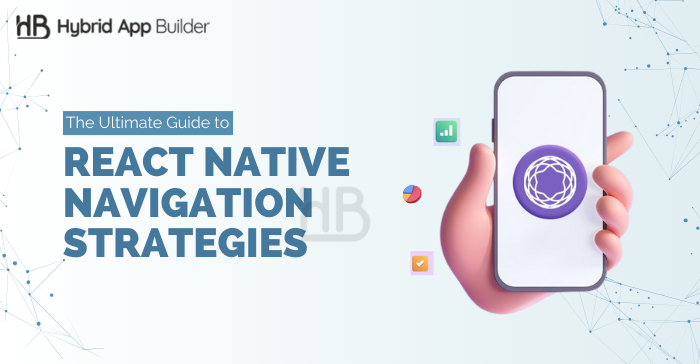
Have you ever been on a car journey without any direction, just driving aimlessly, hoping to land in your chosen destination? If not, you must have been in a situation where you searched for a particular information on a website or app and could not find it.
Imagine your users aimlessly tapping through your app made with React Native with no evident navigation. It’s different from the user experience you’re aiming for. Right? Navigation is vital in the React app development process, enabling users to move between screens without getting lost.
For app development, established Fortune 500 companies and even new startups refer to React Native for its code reusability, native look & feel, third-party plugin, community support, live reload, and more. However, you must choose navigation solutions more than choosing the proper framework. This blog will discuss the navigation options for React Native and will give you the final verdict.
Exploring The Importance Of Native Navigation
From the standpoint of React app development, your navigation choice significantly affects the user’s experience and performance. Native navigation is impactful as they take full advantage of the built-in powers of the operating systems they work on.
Prioritizing The User’s Experience
At its core, native navigation is all about prioritizing the user. Users who navigate your app easily, enjoy smooth transitions, and feel comfortable with the interface tend to interact more with your app.
It accentuates user familiarity, comfort, and enjoyment. This deeper engagement leads to user loyalty and satisfaction, making native navigation a sound choice for app developers.
Better Integration With The Platform
What makes native navigation an excellent choice for the React app development team is how it integrates and harmonizes with the core of your app’s host operating systems, i.e., iOS and Android. In contrast to web-based navigation methods, native navigation uses the native components provided by these platforms.
It also closely adheres to their respective design principles and patterns that users find familiar. This neat integration means users can navigate your app smoothly.
Bringing Consistency In User Interfaces
Consistency is the bedrock of a gratifying user experience, and we cannot ignore Native navigation here. Having platform-specific features ensures your app has a better look and feel.
The result is an app that behaves like users on a particular platform expect — upping the comfort factor and building trust.
Efficient Memory Management
Native navigation comes to the fore when dealing with memory management in the React app development process. This factor becomes critical for mobile devices with scarce resources. Native components are tailored to utilize system resources judiciously.
It leads to lower memory consumption and improved performance. Opting for native navigation implies your app maintains smooth performance even on devices with minimal specifications.
Providing More Avenues For Innovation And Creativity
Going for native navigation doesn’t mean you’re trading off innovation. Instead, it opens up avenues for creativity.
Developers get direct access to native APIs, which gives them more maneuverability over animations, transitions, and gestures. It encourages them to craft unique user experiences that can redefine the boundaries of app design.
Smooth User Experience
The user experience should carry immense weight in app development. Users are naturally drawn to an app that sails seamlessly from one screen to another, creating a feeling of fluidity that keeps them hooked.
React app development navigation comes with navigation components for enhanced performance. Due to this, you get smooth animations, swift transitions, and an app that exhibits excellent responsiveness.
React App Development- Best Navigations Options
When figuring out which navigation library to employ in creating your app, it’s critical to consider the nature of your platform and the user experience you wish to provide. A couple of options are as follows.
React Native Navigation (Wix)
React Native Navigation was developed by Wix. It has a Native navigation controller that is quite useful in transitions and animations, giving much needed native look and feel. Albeit its setup demands a bit more tinkering than its peers, it’s well worth the effort for apps looking for a top-notch performance and native-like navigation feel.
React Navigation
In the bustling marketplace of navigation libraries for React app development, this navigation quickly emerges as one of the reliable ones. This tool has many navigation styles like stack, tab, drawer – you name it. It has community support that refines it through updates and bug rectification.
Its vast range of customization and versatility makes it stand out, serving both simple and complex navigation blueprints.
React Navigation, a popular choice among many, is recognized for its capacity to accommodate various navigation patterns. This could be a perfect fit if your app showcases many components and structures! It allows much customization to tailor and align the navigation flow to exactly how you picture it.
React Native Router Flux
Renowned for offering a simple navigation API, React Native Router Flux is a testament to the power of simplicity. Developers love it for the simplicity it brings to defining navigation pathways and transitions.
Other Navigation Libraries
Libraries like “React Native Navigation Experimental” and “React Native Tab View” also offer their unique approach to React app development. They’re worth a try if your app demands navigation features that mesh well with their special abilities.
They cater exceptionally well to specific navigation demands and bring unique elements.
Factors To Consider When Picking The Ideal Navigation Solution For Your React App Development
Assessing Your App’s Complexity
Before you jump in and choose a navigation solution for your React app development, it’s crucial to consider the intricacies involved in your app’s navigation demands first.
If your app requires diverse navigation patterns such as stack, tab, drawer, or even custom transitions, opt for a library capable of managing these elements effectively.
Prioritize Performance
The developer must understand the performance they will get by having the right navigation solution. Apps that demand high-performance standards will find libraries with native navigation or specialized animation functionalities beneficial.
Customization Requirements
Take into account the degree of customization that best suits your needs. Several libraries, like React Navigation, are known for their extensive customization possibilities, while others may offer a slightly narrower array of options.
Community Support and Development
Importantly, how can you miss the library’s community’s support level in the React app development process? The number of active developments, as well as the readily available resources and documentation, helps a lot in the development process.
A lively and robust community is a goldmine. They ensure regular updates, quick resolution of bugs, and a wider variety of components.
Which Is The Navigation Tool For React App Development?
The right navigation solution for your React Native app can make all the difference in delivering a seamless and captivating user experience. We’ve already discussed the top contenders for you to consider. Each has its unique set of features and use cases.
However, when picking the one, we’ll go with React Native Navigation.
Exploring React Native Navigation: Taking Advantage Of iOS And Android
Imagine a React app development library that leans heavily onto native components of both iOS and Android platforms. That’s precisely what Native Navigation does. Using this approach, the focus sways towards achieving the best possible performance and delivering a buttery smooth user experience.
Critical Features Of React Native Navigation
Conversely, if performance ranks high in your priority list, you might find your match in React Native Navigation. Known for its impressive performance and strict adherence to native design norms, this tool gets you closer to the raw, native feel that some apps need to flourish.
Tap into Native Components
Utilizing native components directly translates to more fluid animations and a noticeable app performance boost. It’s like skipping the middleman to communicate directly with the source.
Smooth Sailing Transitions
Want to have an animated transition into a new screen with complex animations? No problem. The direct flow of information to native APIs makes every tough transition smooth with this tool in React app development.
Hardware Acceleration
React Native Navigation does the hardware acceleration. The result is a noticeable enhancement in the app’s speed and that ever-coveted responsive feel.
Final Words
Ultimately, what library you choose rests mainly on the flexibility and performance levels your app requires. Sometimes, an app’s complexity could make the fluid performance of React Native Navigation an essential feature. There might be cases where the app is so intricate that only React Navigation’s specialized, custom navigation flow hits the sweet spot.
Remember, the key is to balance performance and flexibility depending on your specific app’s needs. Weigh your options carefully, and you’ll make the right decision in the React app development process.
HybridAppBuilders
Latest posts by HybridAppBuilders (see all)
- How Does React Native Handle Complex UI & Native Performance - June 13, 2025
- How to Handle State Management in Vue.js for Large-Scale Apps - June 5, 2025
- Migrating from Xamarin.Forms to .NET MAUI: a step-by-step guide - May 29, 2025