Over 5 billion individuals utilize the internet via a combination of more than 9000 unique devices, pre-installed with 21 varied operating systems and approximately 10 key browser engines. All these are reasons for fragmentation happening due to disparity.
This fragmentation poses several challenges for app developers, compelling them to produce multiple variants of the same application to guarantee compatibility with diverse needs. It similarly burdens testers who must verify the app’s functionality across various devices with differing screen sizes, resolutions, etc.
The technical team also needs help because the variety in operating system versions complicates management and security protocols. Fragmentation further creates problems when businesses decide to roll out updates. So, how can companies deal with mobile device fragmentation? This is precisely the core of this blog topic.
Key Elements Of Mobile Device Fragmentation
Screen Dimensions And Resolutions
A wide variety of mobile gadgets, from compact mobile phones to sizable tablets, showcases an array of screen dimensions and resolutions. This diversity mandates the creation of applications capable of adapting to various display sizes and resolutions to secure a uniform user experience.
Operating Systems (OS)
Distinct operating systems, like iOS, Android, and Windows Phone segment mobile technologies. Each operating system brings distinctive features, design principles, and coding languages to the table.
Versions Of OS
Teams use diverse versions of every operating system, which leads to mobile device fragmentation. While some users use the latest iteration, others stick to older versions. It becomes crucial for developers to factor in the compatibility of their application with assorted OS iterations.
Network Conditions
Mobile gadgets gain access to the Internet through a range of network connections, including Wi-Fi and cellular data networks like 3G, 4G, and the emerging 5G. Because every type of network has unique traits and limitations regarding bandwidth, app developers must consider these network conditions during their applications’ design and testing phases.
Hardware Specification
Hardware specifications, such as the processor’s prowess, storage capacity, camera quality, sensors, and connectivity options, significantly differ across mobile devices.
Devices Manufacturers
Various manufacturers produce mobile gadgets, each with unique specifications and custom enhancements. These differences influence the function and compatibility of applications.
Mobile Device Fragmentation And Its Cause
When comparing Android to iOS, the issue of mobile device fragmentation is more prevalent in the former for several reasons. Unlike iOS, where Apple directly releases updates to its users, the distribution of Google’s updates relies on manufacturers and mobile carriers who may modify them with additional features.
While 89% of iOS devices run on iOS 10, the most prevalent versions on Android are Lollipop and Marshmallow. The Android ecosystem encompasses various gadgets, including smartphones, tablets, phablets, and wearable technology. Each differs in CPU, memory, screen resolution, OS optimization, and hardware specifications, making Android devices more prone to fragmentation.
Causes Of Mobile Device Fragmentation
Device manufacturers can alter and tailor Android’s system to their preferences. This customization process is essential, yet it leads to variations in update deployment across different manufacturers. Not all manufacturers consistently roll out software updates, and some may modify Android to such an extent that it becomes incompatible with updates designed for other platform iterations.
Implications Of Mobile Device Fragmentation
Fragmentation has a wide array of implications for the tech industry, influencing software and hardware development.
Inconsistencies
Apps often need specific features of a version to operate correctly. Due to the multitude of existing versions, there’s no assurance that a significant number of devices are updated to support these requirements. This limitation severely narrows an application’s potential user base and complicates optimizing applications for all versions.
Challenges In Development And Quality Assurance
The sheer diversity of device-Android version combinations presents significant challenges for developers. Quality assurance testing across as many device-version pairs as possible becomes prohibitively costly without substantial infrastructure support.
It can be daunting to address the technical nuances of each potential device version during the app development, verification, and optimization processes.
Complications For BYOD Policies
BYOD strategies allow employees to use their devices for work purposes. Mobile device fragmentation complicates the implementation of BYOD (Bring Your Device) policies within corporations. However, the varied Android ecosystem introduces numerous security issues, complicating application management and necessitating complex, labor-intensive security protocols.
Errors And Glitches Specific To The OS Version
Errors and glitches are inevitable when using any device. One method to address these issues is by upgrading your device to the latest OS version. The updated version allows developers to rectify any problems that arise. While some glitches may seem minor, others can cause significant issues regarding performance or security, potentially impacting your network.
Issue With Cross-Platform Development Tools
These tools generally take some time to adapt to new operating system (OS) updates. Although there’s been a noticeable enhancement in reducing this delay, with some tools claiming updates within a day, our experience suggests this is seldom the case. However, the progression observed in recent years is commendable.
End Users Unhappiness
Nothing is more frustrating than applying an update to your gadget only to find your go-to application no longer functions correctly. This mobile device fragmentation may result in lower ratings in the app store or, for services that rely on subscriptions, a drop in subscribers and a decrease in customer loyalty.
Issues In Dealing With Bugs
Updates to operating systems occasionally introduce glitches that affect applications, necessitating bug fixes. This situation is challenging to monitor and address, mainly when users are operating different OS versions or various Android OS modifications. Manufacturers of third-party devices often vary in handling issues like battery management, complicating troubleshooting, and fixing app suspension problems.
A significant challenge for developers lies in their ability to identify and respond swiftly to these issues to satisfy their user community.
Ways To Deal With Mobile Device Fragmentation For Businesses
Understand Your Audience
Before developing an app, it’s crucial to identify your intended users and understand the devices they prefer. Developers can achieve this through analytics, market studies, surveys, or user feedback.
Such insights allow you to focus on the essential devices and platforms, tailoring your app’s design and functionality for optimal performance. While it’s optional to cater to every device in the market, ensuring your app reaches a wide segment of your target audience is essential.
Employ Adaptive And Responsive Design
Implementing adaptive and responsive design in your app is essential to address the challenge of mobile device fragmentation. Adaptive design allows your app to modify its features and functions based on the device’s capabilities and the user’s settings. Responsive design lets your app adjust its layout and content to fit varying screen sizes and orientations.
Utilizing frameworks and tools that support these design principles, such as Bootstrap, React Native, or Flutter, and employing media queries, breakpoints, and flexible grids can significantly enhance your app’s user interface.
Test Across Multiple Devices And Emulators
Ensuring your app functions seamlessly across various devices and emulators is vital. Conducting tests on actual devices helps identify and rectify any issues related to performance, compatibility, and user experience.
Businesses can access diverse devices and platforms from cloud-based or beta testing services. While emulators and simulators benefit preliminary testing, teams should only partially rely on them as they might not accurately represent device behavior.
Utilize Device And Feature Detection
Customizing your app for specific devices or platforms sometimes becomes necessary to leverage native features like camera access, GPS, or push notifications. In such instances, applying device and feature detection methods enables you to customize your app’s content and functionalities accordingly.
Device detection involves recognizing the device type, model, or operating system, while feature detection assesses the availability and compatibility of certain features. They allow appropriate enabling or disabling. Libraries and APIs, such as Modernizr, DeviceAtlas, or Cordova, can facilitate these detection techniques for dealing with mobile device fragmentation.
Adhere To Development Best Practices And Standards
Navigating through device fragmentation can also be managed by adhering to established mobile app development best practices and guidelines.
This includes utilizing standard, compatible formats, optimizing app performance and resource utilization, upholding design principles unique to each platform, and staying informed about the latest trends and updates in the mobile ecosystem. Following these guidelines, you can develop a high-quality, user-centric app that performs reliably across various devices and platforms.
Concluding Remark
Under certain conditions, mobile device fragmentation does not necessarily negatively impact businesses. Suppose a mobile operating system (OS) and the devices are compatible with essential business applications without facing any issues related to different versions.
In that case, such fragmentation will not detrimentally affect your business operations. Companies implementing a bring-your-own-device (BYOD) policy should have flexibility regarding any device’s hardware and OS, provided they are ready for business use. The key is for the tech teams to assess each device manufacturer and OS/update thoroughly. By doing so, the fragmentation of mobile devices will be fine for your company.
HybridAppBuilders
Latest posts by HybridAppBuilders (see all)
- How Does React Native Handle Complex UI & Native Performance - June 13, 2025
- How to Handle State Management in Vue.js for Large-Scale Apps - June 5, 2025
- Migrating from Xamarin.Forms to .NET MAUI: a step-by-step guide - May 29, 2025